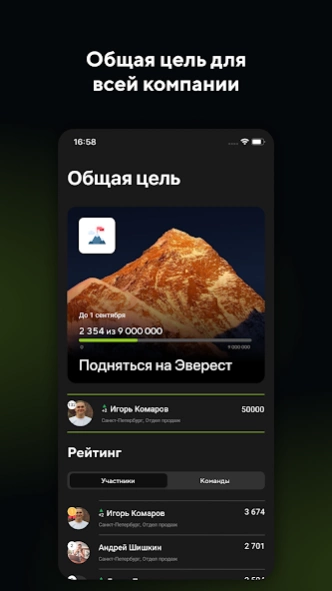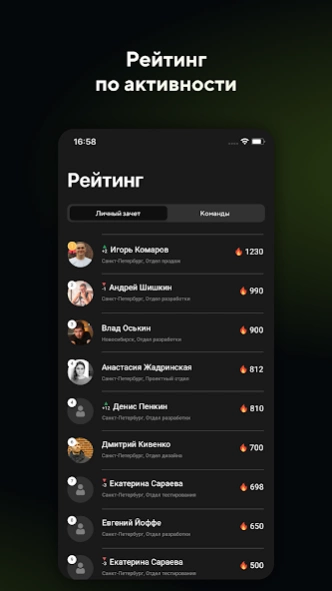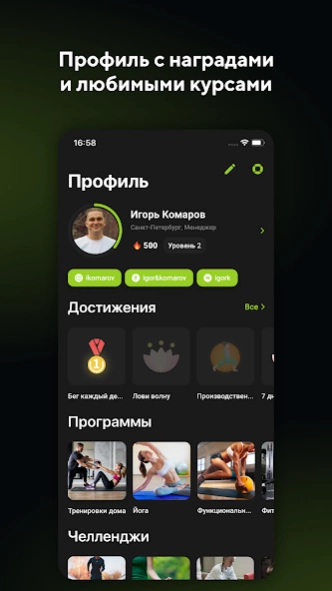AvitoBalance 2.39.1
Free Version
Publisher Description
AvitoBalance - AvitoBalance - application for Avito employees
AvitoBalance is an application that unites all areas of the corporate "Avito Balance Program". The application is aimed at diversified development, creating comfortable working conditions, a favorable atmosphere in the team, help and support.
Useful features of the application:
— Courses, programs, challenges to improve the mental and physical health of employees.
- Chat for communication.
- Activity feed.
- Calendar of events.
The program is based on: encouraging healthy lifestyle practices, personal growth, mental development, giving up bad habits, caring for the environment and participating in important social initiatives. AvitoBalance corporate application for those who are ready to take care of their health, participate in charitable and eco-promotions, share their talents and personal achievements.
Register, choose a direction and participate in various activities with Avito.
Some challenges may require access to the Health app for step counting.
About AvitoBalance
AvitoBalance is a free app for Android published in the Health & Nutrition list of apps, part of Home & Hobby.
The company that develops AvitoBalance is Digital Promotion (IP Shishkin Andrey). The latest version released by its developer is 2.39.1.
To install AvitoBalance on your Android device, just click the green Continue To App button above to start the installation process. The app is listed on our website since 2024-04-11 and was downloaded 0 times. We have already checked if the download link is safe, however for your own protection we recommend that you scan the downloaded app with your antivirus. Your antivirus may detect the AvitoBalance as malware as malware if the download link to dpromo.app.avitobalance is broken.
How to install AvitoBalance on your Android device:
- Click on the Continue To App button on our website. This will redirect you to Google Play.
- Once the AvitoBalance is shown in the Google Play listing of your Android device, you can start its download and installation. Tap on the Install button located below the search bar and to the right of the app icon.
- A pop-up window with the permissions required by AvitoBalance will be shown. Click on Accept to continue the process.
- AvitoBalance will be downloaded onto your device, displaying a progress. Once the download completes, the installation will start and you'll get a notification after the installation is finished.